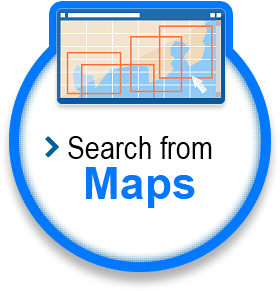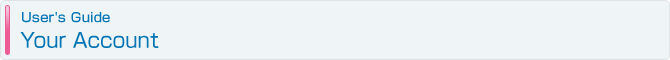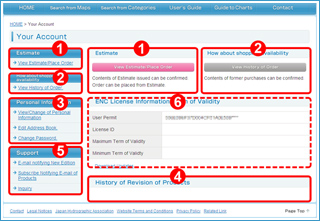User Registration is recommended.
Advantage of Log-in Purchase
- Confirmation of information on the revision of products purchased can be made!
- The products purchased or ENC cells under contract can be displayed on a map!
- Contents of the products so far purchased or previous estimates can be confirmed at any time!
- Input of your name and address for delivery is done only once. Afterwards you can do shopping easily.
User Registration enables you to use various functions on "Your Account".
Procedure for User Registration
- On the Login screen, click [New Registration], or click here.
- Input the Personal information (Name, Corporation information, Address, Contact person, Login information, etc.).
- Agree to the Rules for Use of Chart Web Shop. Then proceed to the confirmation of input contents.
- Confirm the input contents, and perform User Registration.
- User Registration completed.
Please confirm whether Automatic Reply is arrived at your register E-mail address. Otherwise your registration is not successful.
Change of Personal Information
After login, display "Your Account" screen.
From the menu "View/Change of Personal Information" in "Personal Information", the information can be confirmed or changed.
Edit Address Book
Delivery Destinations can be registered up to five places.
Change Password
Change of Password can be made.
It is recommended to change your password regularly.
View/Change Estimate/Place Order
After login, display "Your Account" screen.
From the menu "View Estimate/Place Order", the contents of estimate can be confirmed.
View Estimate
On the screen displaying the list of contents of estimates, click [View Details] of the item desired to see its details.
Place Order
- Display the details of estimates by clicking [View Details] of the item desired to see its details.
- Confirm the contents: products, quantity, various charges, etc.
- When ordering product(s), click [Order for these Contents].
- In case of requesting an estimate again, click [Request for Estimate again].
View History of Order
After login, display "Your Account" screen.
From the menu "View History of Order" showing the shopping results, the contents of order can be confirmed.
History of Revision of Products
After login, display "Your Account "screen.
From the record of new editions of products, the information on the new edition of the product can be confirmed.
To any customer who has desired to receive "E-mail notifying Newsletter" at the time of User Registration, the information on new editions will be sent by e-mail.
E-mail notifying "Newsletter" and "Products Information"
After login, "Your Account" screen is displayed.
Contents of subscription can be confirmed from the menu "E-mail notifying Newsletter" and "Subscribe Notifying E-mail of Products".
To change any item, put (or remove) a check of the relevant e-mail, and click [Save] button.
View ENC License Information/Term of Validity
After log-in, "Your Account" screen is displayed.
ENC User Permit, License ID and Term of Validity of the cells being used can be confirmed.